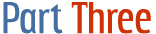This Page:
Last revised: 2005-05-18 by Alan Hogan. See all.
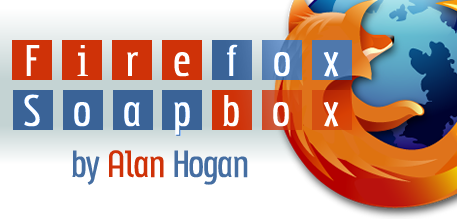


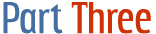


Firefox’s Nifty Features
- One-Key (In-Page) Text Searching
- The feature of Firefox that I miss most whenever forced
to use Internet Explorer is its quick text searching.
You might already know that you can navigate to
Edit • Find in This Pageor hitCtrl-Fto find any word or phrase in your current web page. But did you know that there’s a better way? In Firefox, typing the forward slash,/, brings up a small bar below the webpage. Typing a word or phrase will find and highlight it – for example, typing/W3C Recommendationwill find the phrase “W3C Recommendation”. (You actually do not need to type whole words. Typing/W3C Relikely would work just as well. Also, theF3key, orCtrl-G, will find the phrase’s next occurence.) Not only is it easier to type/thanCtrl-F, but the slim box below the content will not obscure anything on the page you are reading, unlike IE’s search box. - Quick (Web) Searching
- In Firefox’s upper-right corner there is a small
search box with the Google logo. Typing a search term and hitting Enter
will conduct a Google search. The Google logo with the small
down arrow can be clicked
to search on eBay or using Yahoo or other engines. Finally, typing a phrase or word
into the address bar and hitting enter is equivalent to a
Google “I’m Feeling Lucky” search
– it goes directly to the first result. (Try
Firefox Soapbox!) - Live Bookmarks
- In the latest releases (1.0.4 a/o this writing) of Firefox,
there is by default a
“Latest Headlines” bookmark (or “favorite”)
on the Bookmarks Toolbar (right below the Back and Refresh
buttons). Clicking it reveals a list of the latest news
stories from the BBC, each item is a link (bookmark) to
the appropriate news article on news.bbc.co.uk.
This special kind of bookmark, which updates automatically,
is called a “live bookmark”. Live bookmarks
are distinguishable by their orange icon. That same icon,
or a similar one, also identifies an “RSS
feed”, which is a machine-readable list of links
put out by many websites, especially news sites and blogs.
Whenever you see the symbol in the lower
right corner of Firefox, you can click it and choose
Subscribe to .... This will bring up the Add Bookmark dialog box, and you can choose where you want the live bookmark to appear. (“Bookmarks Toolbar Folder” contains the bookmarks you see below the Back and Refresh buttons.) - Themes
- A theme changes the icons (symbols such as the Back button)
and look of Firefox. To change your theme, go to
Tools • Themes. Finding more themes is easy – simply click the link which reads “Get More Themes” or go to addons.update.mozilla.org. - Keep Reading
- In the next installments of Firefox Soapbox, I’ll share some useful extensions with you. For now, enjoy your new browser! (Sign up for newsletter updates here)
Get Firefox from Mozilla’s site.
- Feedback
- Are there other nifty features I missed? Let me know! I’d love to hear your comments and suggestions on this page or the whole Firefox Soapbox series!