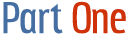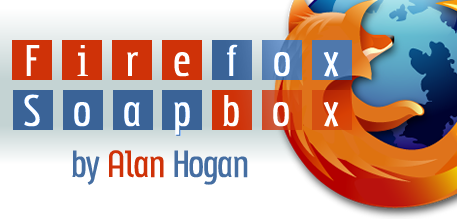
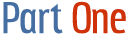


Introduction
Recently there has been a lot of buzz about something called Mozilla Firefox. I’m going to answer some common questions about it.
- What is Mozilla Firefox?
- Firefox is a free web browser from the Mozilla project. A “web browser” is a computer program which is used to surf the Internet. Most people use Microsoft Internet Explorer as their web browser.
- Why would I want it?
- Firefox has several advantages over Internet Explorer (IE).
- Firefox is inherently safer from threats
like spyware and crackers (criminal, or malicious,
hackers). Why? At risk of oversimplifying, Internet
Explorer is a part of Windows, so when there is a “hole”
or software bug in IE, your whole computer can become vulnerable.
Also, Firefox does not support ActiveX controls as IE does.
ActiveX controls, though occasionally useful, are often abused
by unscrupulous webmasters to install “spyware” or
“adware” on victims’ computers.
Those are programs which run themselves at computer
start-up and do things like display pop-up
advertisements or change your homepage. Update:
Lately some journalists have been suggesting Firefox is no more secure
than Internet Explorer. According to Secunia (a/o Nov. 27, 2005), an independent company which rates
security risks for computer programs:
Mozilla Firefox 1.x with all vendor patches installed and all vendor workarounds applied, is currently affected by 3 Secunia advisories rated Less Critical. (source)
Microsoft IE 6 with all vendor patches installed and all vendor workarounds applied, is currently affected by 15 Secunia advisories rated Extremely Critical. (source) - Firefox supports Web standards much more than does IE. It has better CSS and PNG support, for example. This does not mean much to the average World Wide Web user, but if more people switched to Firefox, web designers would gain more control over their sites, and could design without worrying about what part of their design Internet Explorer will break. More people using Firefox might also inspire Microsoft to “fix” Internet Explorer.
- Firefox is customizable. There are many “extensions” or “plugins” available for it online, which add useful functionality. There are also “themes” available which change the look of Firefox. I’ll discuss both of these in a later edition of Firefox Soapbox.
- Firefox has “tabs” in addition
to windows. This is one of my favorite features.
If you are doing research and have one site open, and
it links to four other sites that seem promising, you
have a few choices:
- Follow them one-by-one, going back to the first page every time
- Right-click each link and click open in new window, resulting in multiple, cluttering instances of your browser
- Or in Firefox and some other browsers, you can right-click each link and choose open link in new tab. This way, only one browser window will be open and taking up room on your desktop and taskbar, but each page will have a “tab” (looks somewhat like the label on a file-folder). Clicking a tab will make the associated page display.
- Firefox has easy text zooming that works. Unlike IE, it can enlarge all text on the page, making it easier to read.
- Firefox has a built-in popup blocker. ’Nuff said.
- Firefox is inherently safer from threats
like spyware and crackers (criminal, or malicious,
hackers). Why? At risk of oversimplifying, Internet
Explorer is a part of Windows, so when there is a “hole”
or software bug in IE, your whole computer can become vulnerable.
Also, Firefox does not support ActiveX controls as IE does.
ActiveX controls, though occasionally useful, are often abused
by unscrupulous webmasters to install “spyware” or
“adware” on victims’ computers.
Those are programs which run themselves at computer
start-up and do things like display pop-up
advertisements or change your homepage. Update:
Lately some journalists have been suggesting Firefox is no more secure
than Internet Explorer. According to Secunia (a/o Nov. 27, 2005), an independent company which rates
security risks for computer programs:
- Is anyone else using Firefox?
- Absolutely. As of early 2005, some sources estimate
that Firefox had 14% of the
browser market share. Firefox has been gaining users steadily,
month by month, as Internet Explorer keeps losing ground.
(Its share is well below 90% for the first time since the
‘browser wars’ in the 1990s.) Abroad, Firefox seems to be
even more popular: In Germany, it has more than 21% of the
browser market! (data)

- How can I get Firefox?
- Obtaining a copy of Firefox is simple. Go to www.getfirefox.com and click Free Download. For a more complete guide (including how to configure proxies), go to Part Two: Downloading & Installing.
- Keep Reading
- Feedback
- I’d love to hear your comments and suggestions on this page or the whole Firefox Soapbox series!